Adding a new site in cPanel
To add a new website in cPanel, find cPanel >> Domains and click on the “Create New Domain” button in the lower right corner of this page.
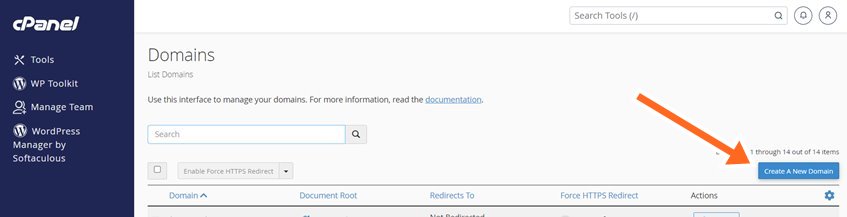
On the domain adding page, type the domain name you want to add in the “Domain” field and add your site. A folder will be created in the main directory for the new website you create, independent of your other sites, and you can add your website files from there.
To access this folder, you can use cPanel >> File manager or use programs such as FileZilla. If you plan to install software such as WordPress or OpenCart on your new site, you can use Softaculous Apps Installer in your cPanel.