Changing PHP version and managing extensions
You can easily change your PHP version in cPanel. To do this, log in to your cPanel account and then access the PHP Selector page. You can use the search box in the upper right corner of cPanel to access the PHP Selector page.
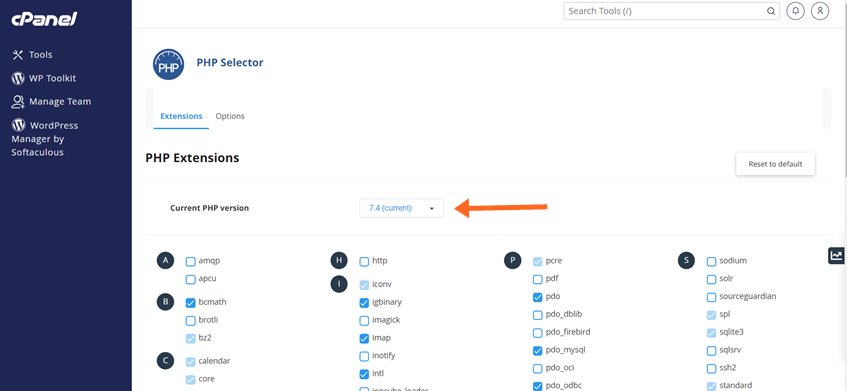
Additionally, you can enable and disable PHP extensions from the same page.