How to log in to cPanel?
Logging into a cPanel account is quite easy and there are several methods. The easiest and safest way is to log in to your Hosting123 account and use the “log in to cPanel” link.
First, go to Hosting123 and log in to your Hosting123 account from the top right corner.
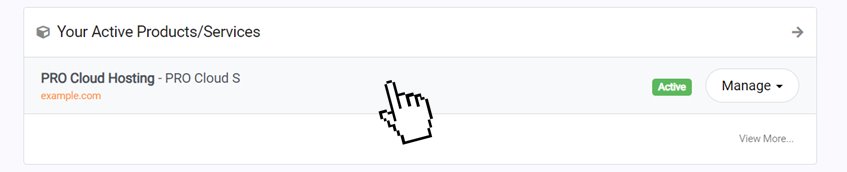
After clicking on the active hosting service in your account, you can log in to cPanel using the “Log in to cPanel” link in the left menu. You can also quickly access the cPanel login link from the “Manage” menu.
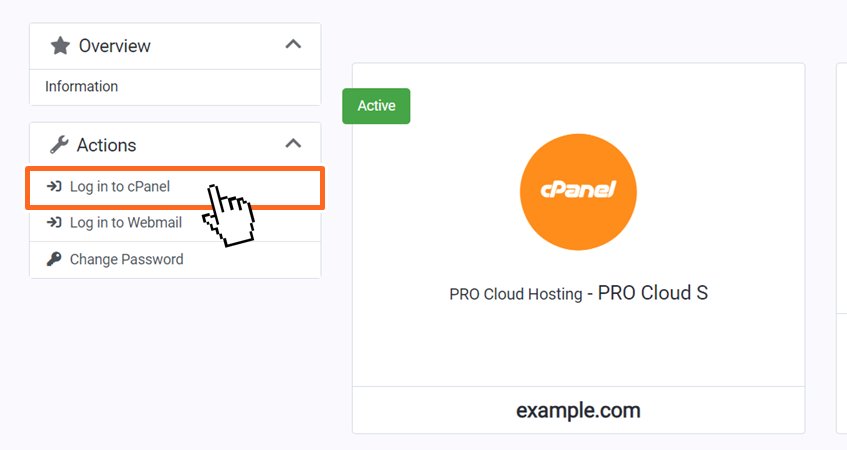
Alternatively, you can log in to cPanel at “example.com:2082” or “example.com/cpanel” with your cPanel user and password. cPanel login information is sent to your e-mail address after you sign up for the hosting plan.